Vinci AI Platform - User-Facing Description


Platform Overview
Vinci AI Studio is a comprehensive AI-powered video creation platform that enables users to generate professional-quality videos, images, and multimedia content without traditional filming equipment or complex editing skills. The platform serves businesses, creators, and marketers looking to produce engaging content at scale.1. The “Explore” Page - Your Creative Workflow Hub
Purpose: The Explore page serves as your central discovery and workflow management center where you can browse, search, and access all available AI video creation tools. What users can find and do:- Browse AI Workflows: Access categorized video creation workflows organized by type (Video, Static, Labs, Publishing)
- Search Functionality: Find specific workflows by use case, creative need, or keyword search
- Filter by Category: Sort workflows by:
- All Workflows - Complete collection of available tools
- Video - Video generation and animation tools
- Static - Image creation and editing tools
- Labs - Experimental and advanced features
- Publishing - Content distribution and sharing tools
- Workflow Cards: Each workflow displays:
- Preview thumbnail and description
- Difficulty level (Beginner, Intermediate, Advanced)
- Use case badges (e.g., “Marketing Videos”, “Social Content”, “Product Demos”)
- Star ratings for quality assessment
- Tour Guide: Built-in onboarding system to help new users navigate the platform
- Advanced Filtering: Sort by rating, difficulty, or specific use cases
2. “Assets” - Your Creative Content Library
What are Assets? From a user perspective, “Assets” are all the AI-generated content you’ve created on the platform. Think of it as your personal creative library where all your generated videos, images, and audio files are automatically saved and organized. Types of Assets:- Videos: AI-generated videos, animated characters, lip-sync content, translations
- Images: AI-generated images, character portraits, transformed photos
- Audio: Voice clones, text-to-speech files, translated audio
- Automatic Creation: Every successful generation automatically becomes an asset
- Organization: Assets are categorized by type (video/image/audio) with timestamps
- Search & Filter: Find specific assets using the search bar or filter by media type
- View Options: Switch between grid and list view for better organization
- Asset Actions: Each asset supports:
- Preview/Play: View videos, images, or play audio directly
- Download: Save files to your device
- Share: Direct sharing to social media platforms (Twitter, Facebook, LinkedIn, WhatsApp) or copy shareable links
- Delete: Remove unwanted assets
- Asset Details: Each asset shows creation date, file type, and auto-generated descriptive titles
3. User-Facing Service Descriptions
AI Actors
 What you can do: Transform any image into a talking character by uploading a photo and either typing text or uploading your own audio. The AI will make the character’s lips move perfectly in sync with the speech.
What you can do: Transform any image into a talking character by uploading a photo and either typing text or uploading your own audio. The AI will make the character’s lips move perfectly in sync with the speech.
- Voice Options: Choose from Vinci’s voice library or upload your own audio
- Voice Cloning: Upload an audio sample to clone any voice onto your character
- Use Cases: Product presentations, educational content, spokesperson videos, multilingual content
Image Generation
 What you can do: Create stunning, professional images from simple text descriptions. No design skills required.
What you can do: Create stunning, professional images from simple text descriptions. No design skills required.
- Customizable Parameters: Control image dimensions (1080x1920 default), generation steps (1-50), and creative guidance
- Output Formats: JPEG or PNG
- Use Cases: Social media graphics, marketing materials, concept art, product mockups
Video Generation
 What you can do: Create videos from text descriptions or animate existing images.
What you can do: Create videos from text descriptions or animate existing images.
- Text-to-Video: Describe your vision and watch it come to life
- Image-to-Video: Upload an image and describe how you want it to move
- Aspect Ratios: Choose from 16:9 (landscape), 9:16 (portrait), 1:1 (square), 4:3 (standard), 3:4 (portrait), 21:9 (cinematic)
- Duration: 5-10 seconds per generation
- Use Cases: Social media content, product demos, animated marketing materials
Video Translation
 What you can do: Instantly translate any video to different languages while maintaining perfect lip sync.
What you can do: Instantly translate any video to different languages while maintaining perfect lip sync.
- Supported Languages: English, Spanish, French (expandable)
- Process: Upload video → AI extracts speech → translates text → generates new speech → syncs lips
- Use Cases: Global marketing, multilingual education, international content distribution
Emote
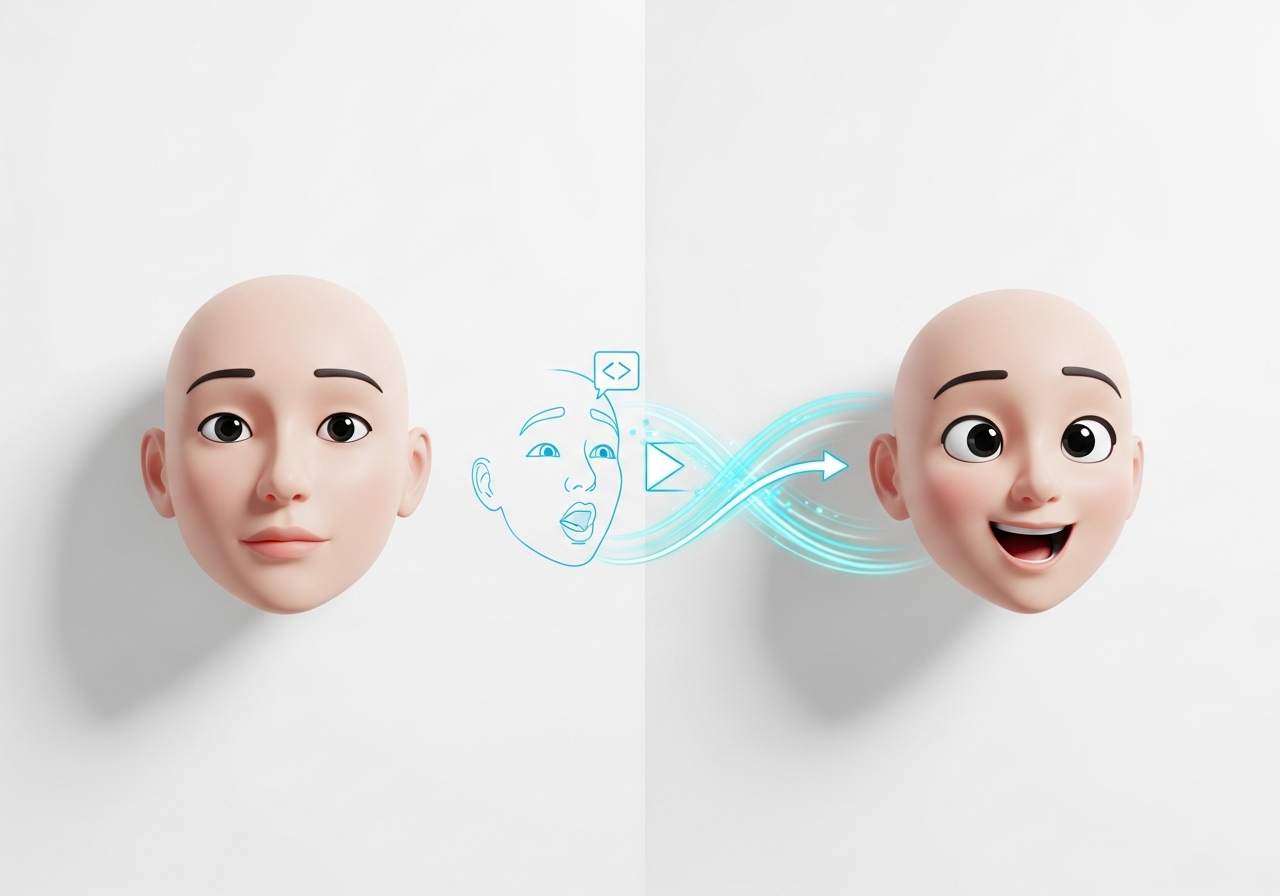 What you can do: Bring any character image to life using a driving video that controls their movements and expressions.
What you can do: Bring any character image to life using a driving video that controls their movements and expressions.
- Character Library: Select from pre-made characters or upload your own
- Driving Videos: Use template videos or upload custom movement patterns
- Use Cases: Animated storytelling, character-based marketing, educational content
QR Code Generation
What you can do: Create custom, branded QR codes for marketing campaigns and digital connectivity.4. Available User Options, Placeholders & Templates
Default Voice Options:
- Vinci Voices: Professional voice library with multiple personas
- User Voices: Custom voice clones created from user audio samples
- Voice Selection: Categorized as “Vinci” (professional) or “User” (custom)
- Default Fallback: System uses “21m00Tcm4TlvDq8ikWAM” as default voice ID
Avatar & Character Library:
- Pre-made Characters: Curated collection of AI actors and characters
- User Characters: Custom uploaded character images
- Asset Types: Separated into “image” (static characters) and “video” (AI actors)
- Default Naming: Auto-generated names like “Character 1”, “Actor 1” if no custom name provided
Generation Parameters:
Image Generation Defaults:- Resolution: 1080x1920 (portrait optimized)
- Steps: 25 (quality vs. speed balance)
- CFG Scale: 7.5 (prompt adherence)
- Seed: Random (42 default, customizable)
- Format: JPEG (PNG optional)
- Aspect Ratio: 16:9 (landscape)
- Duration: 5 seconds (5-10 second range)
- Seed: Random generation
- Quality: HD standard
- Frame Rate: 30 fps
- Batch Size: 8 (processing efficiency)
- CRF: 19 (video quality)
- Audio Processing: Automatic format detection and conversion
Placeholder Text Examples:
- Image Generation: “Describe the image you want to generate…”
- Video Prompts: “Describe the video you want to generate…” / “Describe the motion you want to see in the image…”
- Character Dialogue: “Type your dialogue here…” or “Click to type dialogue”
- Search Fields: “Search by use case, workflow, or creative need…”
Template Categories:
- Workflow Templates: Pre-configured generation workflows for different use cases
- Character Templates: Ready-to-use character poses and expressions
- Voice Templates: Professional voice personalities for different content types
- Aspect Ratio Templates: Pre-set dimensions for various social media platforms
Platform Benefits
- No Technical Skills Required: Intuitive interface designed for non-technical users
- Credit-Based System: Pay-per-use model with transparent pricing
- Real-time Progress Tracking: Visual progress bars and status updates during generation
- Mobile & Desktop Optimized: Responsive design works on all devices
- Automatic Asset Management: All creations saved and organized automatically
- Professional Quality Output: Broadcast-ready video and image quality
- Scalable Creation: Generate multiple variations quickly for A/B testing